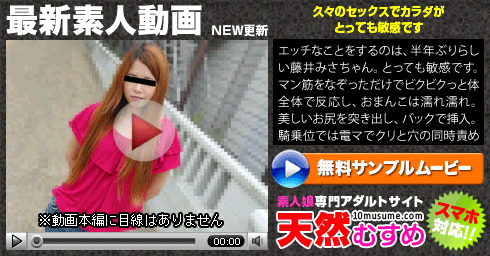気軽にH.264/MPEG-4 AVC動画が作成可能
iPod、iPhone、AppleTV、PSP、PS3、Xbox360、PC、Blu-rayなんでもおk
http://forum.doom9.org/showthread.php?t=127611
日本語化パッチ
http://tiltstr.seesaa.net/
x264やmp4boxのフロントエンドとも言えるかな
PSP用に便利だ
音ズレは無視か
UNINSTALL THEM IMEDIATELLY!
v1.9.9
Changed: mkv and mp4 are decoded again via DirectShowSource due to bug in FFmpegSource.
Framerate was sometimes incorrectly detected (24.07 or 23.96 instead of 23.976 and so on)
v1.9.8
Added: avi,divx,mkv,mp4 decoded via FFmpegSource (except mkv with VC1)
Added: Pulldown flags detection in VOB (if detected VOB will be treated as Film)
Added: Joining splitted evos
Added: Possibility to disable m2ts splitting via .ini
Fixed: evo video remuxing
Fixed: pcm audio after demuxing from m2ts was not converted to flac
Fixed: DTS size calculation (BETA2)
Updated: x264 r877
v1.9.10
Added: mkv,mp4 decoding via FFmpegSource (except mkv with VC1)
- I was able to go over problem with incorrectly reported frame rate
Updated: x264 r880
getinfo-avs MPC
script error:there is no function named"usin"
c:\temp\ripbot264temp\job0\getinfo.avs,line1
こういうやつ、今のところ対処の仕方がわからん
コーデックを消したり入れたりし過ぎてるからか?
そこら辺きれいにしてくれる良いソフトないものか
UNINSTALL THEM IMEDIATELLY!
Added: Blu-Ray/HD-DVD structure detection
Added: SD-NTSC 720x480 profile under size options (proper sar x:y values are added automatically)
Added: E-AC3 and TrueHD are automatically converted to FLAC
Added: Chapters are also used in MKV and MP4
Added: Audio in TS (h264) will be demuxed by eac3to instead of DGAVCDec (Reason: eac3to corrects audio delay)
Added: 'CheckRequiredSoftware' in .ini
Fixed: 'ugin(' error
Replaced: MSU Denoiser with FFT3DGPU (Reason: Faster)
Updated x264 r889 , DGAVCDec a24 , eac3to2.48
Fixed: Decimal error
Added: From now on user can specify which Audio,video stream wants to demux from
Blu-Ray and HD-DVD structure
Fixed: Hi-Res DTS audio will be detected and converted to core DTS
Updated: x264 r891 , eac3to v2.49 , DGAVCDec a25
当面は1.10.1で行く
640x480 Xvidだと認識してくれる。
v1.10.4 何が問題なのかな?
試しにインタレ解除の設定をしてみたけど、ジャギジャギの画像になってしまう。
何が間違ってる?
59.94に設定したら良いのかな?
RipBotの設定を弄ってもダメなら面倒だけどAviUtlやTMPGEncで
一旦フレームレートの調整をしてみては?
どうしてもAxiUtlが使いこなせなく(理解できなく)てこれ使おうと思ってたので、それは無理w
動画の知識が乏しいのが原因なんだろうけど・・
Added: Demuxing process can be now aborted
Added: Demuxing subtiles from .evo (HD-DVD) and .m2ts (Blu-Ray)
Added: new tray icon
Fixed: if eac3to reported DTS-Audio as 'DTS' audio stream was omitted
Fixed: ssa/ass will be converted to srt format without markers
Changed: b-pyramid and p4x4 has been added to LV4.1 profile. ipod profile has 1ref instead of 3.
trellis has been swithed off (trellis 1 is not compatible with Psy-RD). Trellis checked = trellis 2
Updated: DGAVCDec alpha 33, DGIndex 1.5.2, eac3to 2.56, FFMPEG r14623, MediaInfo 0.7.7.4, ssa2srt r1, x264 r928, FFmpegSource 1.20
カペルスキーにトロイの木馬で弾かれた
ウイルス付のツール イラネ
Added: progress during demuxing audio (except avi,flv and vob)
Added: FastFirstPassin2passMode in .ini (1=fast first pass , 0=full slow first pass)
Changed: resize profiles have been renamed
Changed: Level 4.1 has been changed to Level 4.0 (Reason: some devices do not accept
anything above Lv4.0. For example Tvix. Quality settings has not been changed!
It's just cosmetic change)
Fixed: if eac3to reported DTS-Audio as 'DTS' audio stream was omitted (only in blu-ray structure)
Updated: DGAVCDec a35,eac3to 2.59,FFmpeg r14675, FFmpegSource 1.21,x264 r956
のエラーが出るんですが わかる人いますか?
カペルたんの使ったことないけど
Added: 720x576 profile in size section
Added: 'Delete temp file' checkbox
Added: 'ExecuteAnyDVD' option in .ini
Added: Demuxing process will be automatically repeated if eac3to generates .gaps files.
Changed: If source is .evo or m2ts belongs to bluray structure selected streams will be demuxed in one pass
Changed: MKV na MP4 are now decoded via DirectShowSource()
Fixed: FFDshow is now correctly detected under x64 OS
Fixed: Shorten log files (Progress will not be written into log files)
Updated: DGAVCDec v1.0.2 , eac3to v2.65 , MediaInfo v.0.7.7.6 , MKVToolnix v2.3.0 , TSMuxer v1.8.8 , x264 r994 , NicAudio v2.0.2
Added: Codec changes for latest x264 (do not use older profiles)
Fixed: MaxBitrate and BufferSize have been restored to 30000 (reason: tvix does not like higher values)
Fixed: removed progress in log during muxing to blu-ray structure
Updated: x264 r999 , eac3to v2.66
Added: Support for raw h.264/MPEG-2 streams (.264 and .m2v)
Added: Confirmation dialog after hitting Abort button
Added: Elapsed time in log
Added: convertfps=true in DirectShowSource()
Added: editable command line in codec settings
Added: warning message if user uses limited account (can be disabled with CheckRequiredSoftware=0)
Changed: profile format (just single line:)
Changed: default output path to c:\temp\ (UAC does not allow to write in C:\)
Changed: 'Delete temp files' has been renamed to 'Keep Jobs Queue'
Changed: BufferSize and MaxBitrate to 20000 (Lv4.0 limit, better compatibility with AVCHD) and B-Pyramid removed
Updated: DGIndex 1.5.3,DGAVCDec 1.0.6,eac3to 2.75,ffmpeg r15666,mediainfo 0.7.7.7,MKVToolnix 2.4.0,x264 r1016
Fixed: (E)AC3 EX , Surround , Headphone streams are now detected
Updated: x264 r1026
Added: RipBot264 will automatically enable decoding for WMV1/2/3 and VC-1 in FFDShow if necessary
Added: .m2ts outside blu-ray structure will also allow to select streams
Fixed: (E)AC3 EX , Surround , Headphone streams detection
Fixed: 'invalid integer value' if Deblocking sensitivity was lower than 0
Fixed: Abort button didn't kill correctly all running threads (old bug since v1.10.2)
Updated: x264 r1028
Added: Warning message if UAC is enabled
Added: RipBot264 will automatically enable decoding for MPEG-1/2 and M-JPEG in FFDShow if necessary
Fixed: Weird stuttering (it was caused by convertfps=true)
v1.11.3
Fixed: Wrong ffdshow registry path for 64-bit OS
Fixed: AVCHD compatibility is back (--aud --nal-hrd)
Updated: eac3to v2.77,x264 r1028 with HRD patch
Added: chapters extraction from DVD
Fixed: Registry error
Fixed: 'invalid integer value' error if R-frames and B-frames were higher than 9
Fixed: calculation formula for Blu-Ray structure with subtitles
Changed: maxbitrate and buffer size increased to 25000 (HIGH PROFILE 4.0)
Update: Aften r832 , eac3to v2.78 , MediaInfo v0.7.7.8 , x264 r1029
Added: tesa motion algorithm (Veeeeeerrryyy Sloooooowwww)
Added: -seektoiframes to eac3to command line (better compatibility)
Added: correct sar values if source resolution is 1440x1080 or 1280x1080
Added: support for .mov
Added: support for weird 5 channel audio (always downmixed to stereo)
Fixed: If 'Keep Jobs queue' was checked along with 'shutdown when finished' jobs were deleted after conversion
Fixed: Files were not muxed into mkv container if subtitles didn't have specified language
Fixed: If source had 720x576 or 720x480 resolution and 'Do not resize' was selected sar was always 1:1
Fixed: SD-PAL 2.35 and 2.40 resize profiles had wrong addborders values (2.35 should have 70 (not 75) and 2.40 should have 75 (not 70))
Fixed: Registry error if value didn't exist
Fixed: AnyDVD won't be closed automatically by RipBot264
Updated: DGAVCDec 1.0.7 , eac3to v2.87 , MediaInfo 0.7.8 , MP4BOX 0.4.5 , x264 r1066M,
Added: support for x264 64bit (up to 10% faster encoding)
Added: if COPY STREAM is not selected assumeFPS will also adjust audio speed (easy 25 -> 23.976 conversion)
Added: custom resize profile with locked aspect ratio
Added: always first VST_01_x.vob will be indexed instead of VIDEO_TS.VOB
Added: language combobox for audio stream
Added: support for .sup subtitles (Warning!!! Original 1080p .sup WILL NOT be visible in 720p!!!)
Added: support for .ass .ssa subtitles in mkv container
Added: chapter extraction from .mp4
Added: UAC manifest (from now on you don't have to disable UAC)
Added: FFDshow DV decoder will be automatically enabled if necessary
Added: BD-25 size
Changed: Audio delay for convenient moved to Properties
Changed: .ts and .m2t files will be decoded via DirectShowSource instead of DGIndex or DGAVCdec (Reason: Faster decoding with FFDshow MT)
Changed: Audio from .ts and .m2t files will be demuxed in one pass
Changed: A/V same length combobox removed. CUT function is now always on (Audio and Video will always have the same lenght)
Changed: 'Tahoma' font to 'Consolas' (Installed by default in Windows Vista and 7)
Fixed: Bug which always resets VC-1 decoder to libavcodec. Default decoder is now wmv9 (Reason: Supports interlaced material)
Fixed: error 'Couldn't import DownMix2Stereo.avs'
Fixed: jobs.ini will be created immediately after creating new job
Update: x264 r1092M , eac3to v3.06 , Oggenc 2.85 aoTuVb5.61 , MediaInfo v0.7.10
>>41
TSとかは30分ものだと読み込みに1分ぐらいかかるよ
読めない
Changed: 'NO AUDIO' option moved to audio combobox
Fixed: Bitrate and size wasn't calculated according to changes made in avs script (for example added trim function or AssumeFps)
Fixed: Haali Media Splitter wasn't detected if OS was set for negative timezone (for example : USA , Canada and so on)
Fixed: Language combobox wasn't enabled when user selected video and audio separatedly
Fixed: Copy Stream wasn't available if audio extension contained capital letters (.AC3 instead of .ac3 for example)
Updated: x264 r1109M , eac3to v3.07
>>44
機械翻訳通すなりして頑張って
Fixed: Not working FF/RWD/Chapters on some Blu-Ray players due to missing --aud --nal-hrd in command line
Updated: eac3to v3.12, TSMuxer v1.8.18
Macでも使えるの?
http://www.katch.ne.jp/~kakonacl/douga/ripbot264/ripbot264.html
解凍した瞬間、ウイルスセキュリティゼロで反応した
肝心のHaaliは公式HPなくなってる。
再配布探したけどsetup.exeがなくてaxだけ発見したら入れてみたがやっぱだめ
だれかHaaliMediaSplitterのsetup.exeもってない?
だけどソースファイルによってfps判別のミスが出るのがマイナス。盛大に音ズレがする・・・orz
23.976fpsの動画を25fpsと勘違いしやがる。(ファイルによりけりで変わるから原因がよくわからん。)
どっちのせいかなぁ
んだけどなんか特別な設定とかあるの?24分動画2passで13時間とか。
ちなみに860定格のHTT有効でリソース7%ぐらい。
Posted September 21, 2009 by t-fish. Tool version v1.14.4 using OS WinXP
Ease of use 1 of 10 Functionality 1 of 10 Value for money 1 of 10 Overall score 1 of 10
同感。なんで7やビスタのフォントが必須なんだ?
blu-rayからリッピングしたものと同じように扱われるためか、
Blu-Ray_title_info.txt 指定されたファイルが見つかりません。
と表示されて、
blu-ray single file
ストリームを選択
という画面から先に進めません。
ビデオカメラから出てきたm2tsファイルは扱えないのでしょうか?
ググっても全然ヒットしないのだが
なんなのだろうかね
変換前に音声の位置を修正しても効果なし
他のソフト使ってもらき☆すただけは必ず音ズレする
拡張子を.tsにしてみて
ver1.15.0くらいに戻してみて
その場合同時にインスコしたffdshow、Haali Media Splitter、AviSynth 2.5もアンインスコした方がいい?
残しといてPCが不安定になったら嫌だと思ったんだが、大丈夫かね?
こういう動画の修復ってどうしたら良いの?気がついたのが元ファイル消してからで・・・
http://www.rupan.net/uploader/download/1318637527.png
画像見れないけど……
cd /d "%~dp0"
MP4Box -add "%~1":par=4:3 -new "%~1"
↑のコマンドをbatファイルとしてMP4Boxと同じフォルダに保存してD&D
ありがとう
試しにやってみたらDOS窓すぐ消えちゃってよくわからなかったけど
他にも適当に色々設定してからエンコしてみたら元に戻りました
batにmp4をD&DするとSARを設定してくれるbatだったんだけどダメだった?
batをmp4box.exeにD&Dとかしてない?
mp4box.exeにD&Dしてました・・・
MP4の動画ファイルをbatにD&Dしたらなんか処理が始まって
終わったら1280×4294964140とかいうサイズの動画が出来ました・・・
長々と色々とアドバイスありがとうございました
>>72の「par=4:3」って部分は地デジ用の数値なんでココは動画のサイズに合わせて計算して変更して。
参考URL
http://1975228.appspot.com/works/view/parcalc?title=U0FSL1BBUuioiOeulw==
ここに動画のサイズと正しいアスペクト比を入力すれば計算してくれる。
VirtualDubModで編集、RipBot264でエンコ、簡単お手軽。
けいおん!!全話
らき☆すた全話(OVAは音ズレなし)
どうすれば音ズレなしでエンコード出来るんだ?設定は特に変えていないのだが・・・
強いて変更点を言うならVIDEOの項目でCRFを18にしてる(画質重視の為)
PROFILEをプログレッシブにしてる、位なんだが・・・
範囲なんだが音ズレしてた。
エンコードで全く音ズレしないってのは無理なのかもしれないな。
ただ音ズレが酷いのは本当にどうにかしてほしい。
日常生活に支障が出ないか?
光より音は遅いもんだ。
視聴距離を音速と光速で割ってその差を求めれば音ずれの時間が導けるぞ
Script error: there is no function named "DirectShowSource"
と出るようになってしまったんだがどうすればいいのだ?
Ver1.9.2とか色々出てくるんだけど、どれがいいのですか?
Ver1.16.5落として解凍したけど何故かEXEファイル0KBなんだよな・・
お前それ何で解凍した?
2PASSでエンコする方が音ズレする事が発覚。
2PASSの音ズレやばかったわ酷過ぎ。
Explzhというフリーの奴だ7zも対応してるし過去他のも解凍しても大丈夫だった。
因みに1つ下の1.16.4解凍したらちゃんと使えた。
1.16.5って専用の何かが必要なの?
別に必要じゃねえよ。
7zFM.exe使ってみ、俺はこれで解凍した。
読み込み時間かかるの?”PleaseWait・・Indexing video stream・・”
って出てるけどCPU稼働率0だし。
後このソフトvts-01、vts-02・・・などの場合01読ませれば自動で全部読んでくれるのかな?